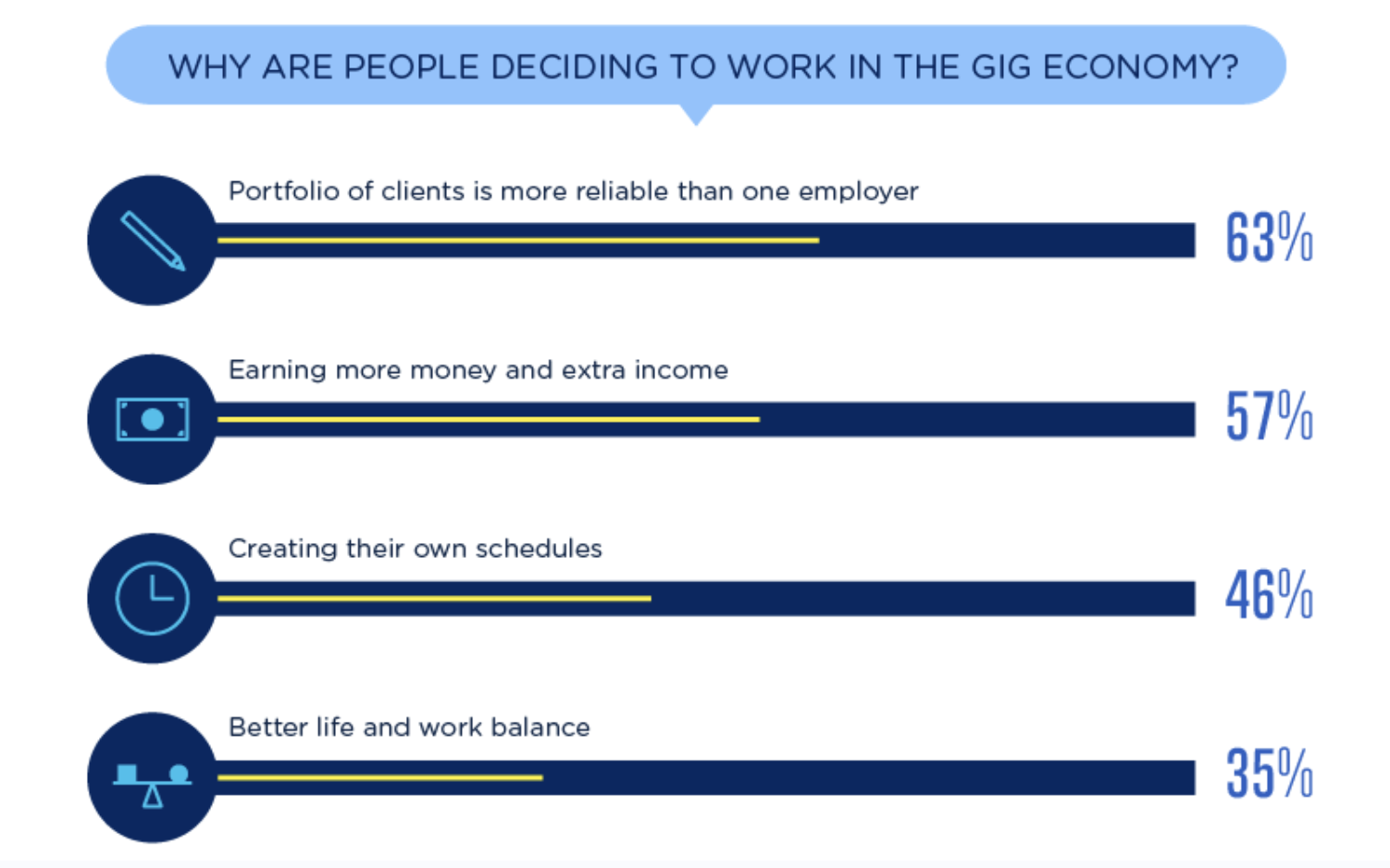For business owners and managers, scheduling staff can be tedious, consuming time and resources. Building schedules, tracking employee availability, and facilitating shift trades on a weekly basis can drain productivity and lead to costly errors. If you find yourself struggling with these challenges, it’s time to implement more effective worker scheduling techniques. Here, we present our top tips and best practices for creating employee schedules that streamline operations, promote optimal workforce management, and accelerate your staff scheduling process, so you can focus on strategic business growth.
Explore the 10 Tips & Best Practices
1. Plan Ahead
Creating schedules in advance enables better alignment with business needs and customer demands. By forecasting workload patterns and anticipated busy periods, you can allocate the right number of employees at the right times, maximizing productivity while avoiding overstaffing or understaffing.
When employees have their schedules well in advance, they can plan their personal lives accordingly, leading to higher job satisfaction and reduced absenteeism. Additionally, by leaving sufficient time to address scheduling conflicts or coverage gaps, you can minimize last-minute adjustments and the associated disruptions, improving overall operational efficiency.
Pro tip: Dedicate a specific time every two weeks to work on upcoming schedules. Drafting a schedule in advance, even if it might change, will streamline the process.
2. Assess Staffing Availability
For worker scheduling to be effective, evaluate your staffing and availability before you begin. Understanding the availability of your workforce ensures that you can match staffing levels with the demands of your business. When you use a scheduling app, employees can easily update their availability—and you can avoid significant pitfalls like understaffing, which can impact customer service quality, and overstaffing, which can affect the company’s bottom line.
Pro tip: Analyzing time and attendance data will provide you with insights into your team’s typical working hours within a specific period. Use this data to predict future patterns and plan your schedules accordingly.
3. Consider Employee Preferences
When you’re making schedules, you’ll also want to take your employees’ scheduling preferences into account. Doing so will create a positive work environment and optimize workforce performance. Statistics reveal that 46% of hourly workers who participate in the gig economy do so because it gives them the freedom to create their own schedules. By giving employees the opportunity to select their preferred shift times or days off, you demonstrate a commitment to their well-being and job satisfaction.

Aligning schedules with these preferences can boost morale and lead to increased productivity and reduced absenteeism. Employees who feel heard and accommodated are also more likely to show greater dedication and loyalty.
Pro tip: While collecting employee preferences, ask employees to indicate if they’d be willing to accept extra shifts. This way, if there are any last-minute changes, you’ll have a list of employees as a reliable backup to fill in schedule gaps.
4. Be Familiar With Local Rules and Regulations
Worker scheduling is subject to a complex web of local, state, and federal laws governing areas such as overtime scheduling, overtime pay, required breaks, and holidays. In certain jurisdictions, employees may be entitled to double-time pay if they exceed a specific daily work threshold.
There are also predictive scheduling regulations that mandate employers to provide advance notice of expected hours and offer additional compensation for late scheduling changes. Laws like these extend to shift patterns, break timings, and the maintenance of comprehensive employee scheduling records. To ensure compliance and fair treatment of your hourly workers, knowing how to navigate these legal requirements is essential.
Pro tip: Make sure to regularly review and update your company’s policies to align with local requirements. To ensure compliance with all relevant laws, consider seeking legal advice.
5. Keep Employees Informed
Employees who are kept in the loop are generally more satisfied and happier with their jobs. Keep your employees informed about the reasoning behind your scheduling decisions. Let them know when you schedule additional staff to handle expected spikes in sales, like during holidays, or when you reduce staffing due to anticipated sales dips.
If your organization follows predictive scheduling rules that grant existing employees preference on new shifts, ensure your team is aware of this practice. Transparency helps prevent confusion and promotes fair scheduling practices.
Many shift workers juggle multiple jobs to meet their financial needs, and consequently have complex schedules. Almost 58% of gig workers and freelancers put in more than 40 hours per week. By keeping them informed about how shifts are allocated, you can alleviate some of their stress and create a more harmonious work environment.
Pro tip: Consider using a centralized communication platform, such as an employee scheduling app or software. It will enable you to share real-time updates, shift changes, and any other scheduling-related information with all employees simultaneously, ensuring everyone is on the same page and reducing the risk of miscommunication.
6. Implement a Clear Shift Trading Policy
A well-defined shift trading policy provides guidelines for employees to exchange shifts, ensuring a seamless and organized process. Having a policy in place empowers staff with more control over their work-life balance, enabling them to manage personal commitments and unforeseen circumstances efficiently. A transparent shift trading system fosters a collaborative and supportive work environment where employees can rely on each other for schedule flexibility.
Pro tip: To minimize potential schedule disruptions, require shift workers to provide at least 24–48 hours’ notice.
7. Give Employees Easy Access to Schedules
When crafting schedules, providing easy access and flexibility for employees significantly reduces stress for all parties involved. By allowing workers to access and modify their schedules, employers can feel more assured that shifts are covered, mitigating customer service issues arising from gaps in staffing. Confusion regarding work hours is also minimized.
Pro tip: To make it easy for workers to access their schedules, make sure the software you choose is user-friendly.
8. Create a Policy for Time-Off Requests
Providing a time-off request policy creates consistency and fairness for all employees. It sets expectations regarding how and when employees should submit their requests and how they will be approved or denied. With a clear and formal policy, you can better balance the needs of your workforce with the operational requirements of the business.
Pro tip: To avoid conflict, make sure your expectations are clearly communicated with employees.
9. Account for Seasonal Changes in Demand
Seasonal fluctuations can significantly impact the workload and customer demand, requiring businesses to adjust their workforce accordingly. By analyzing historical data and anticipating seasonal patterns, you can prevent employee burnout and make sure customer service remains a top priority.
Pro tip: To ensure you have a versatile workforce capable of handling various tasks during peak seasons when specialized skills may be in high demand, cross-train employees in different roles.
10. Use Worker Scheduling Software
Efficiency is paramount when it comes to worker scheduling, and the right staff scheduling software can make a remarkable difference in time and cost savings. By automating the process of creating and managing shift schedules, software can streamline workforce optimization and enhance employee communication, leading to a well-functioning operation.
Pro tip: Using Nowsta for your employee scheduling needs can help make your business more efficient and ensure that your employees remain happy and satisfied.
Master Worker Scheduling With Nowsta
Optimizing your worker scheduling can keep your business running smoothly and improve your bottom line. When you leverage the power of scheduling software to simplify the process, you can benefit from automated scheduling, easily monitor availability, consider skills, evaluate workloads, and get real-time updates.
Nowsta’s platform offers you all this and more, taking the hassle out of managing your team.
To see how contact one of our experts today.